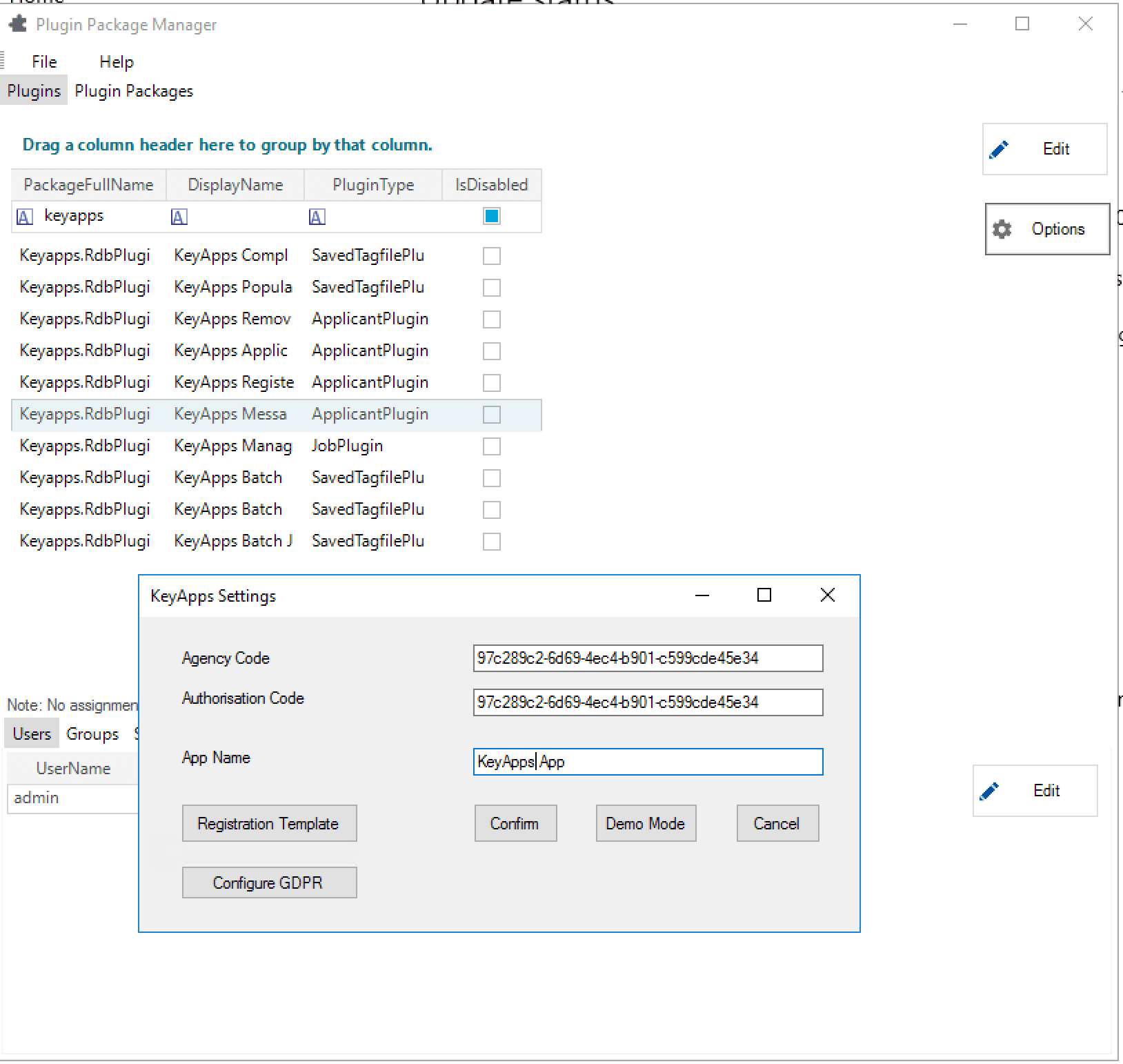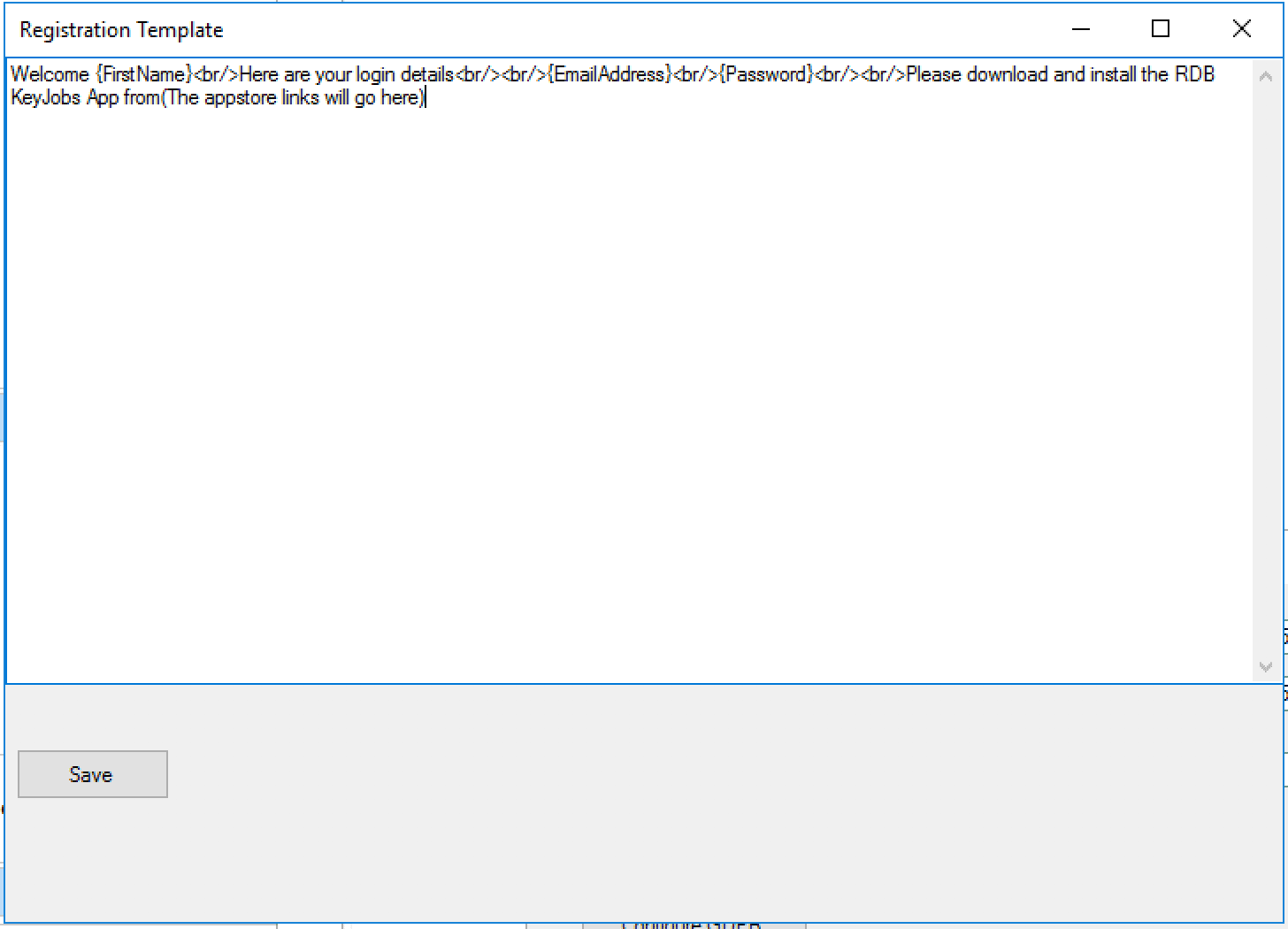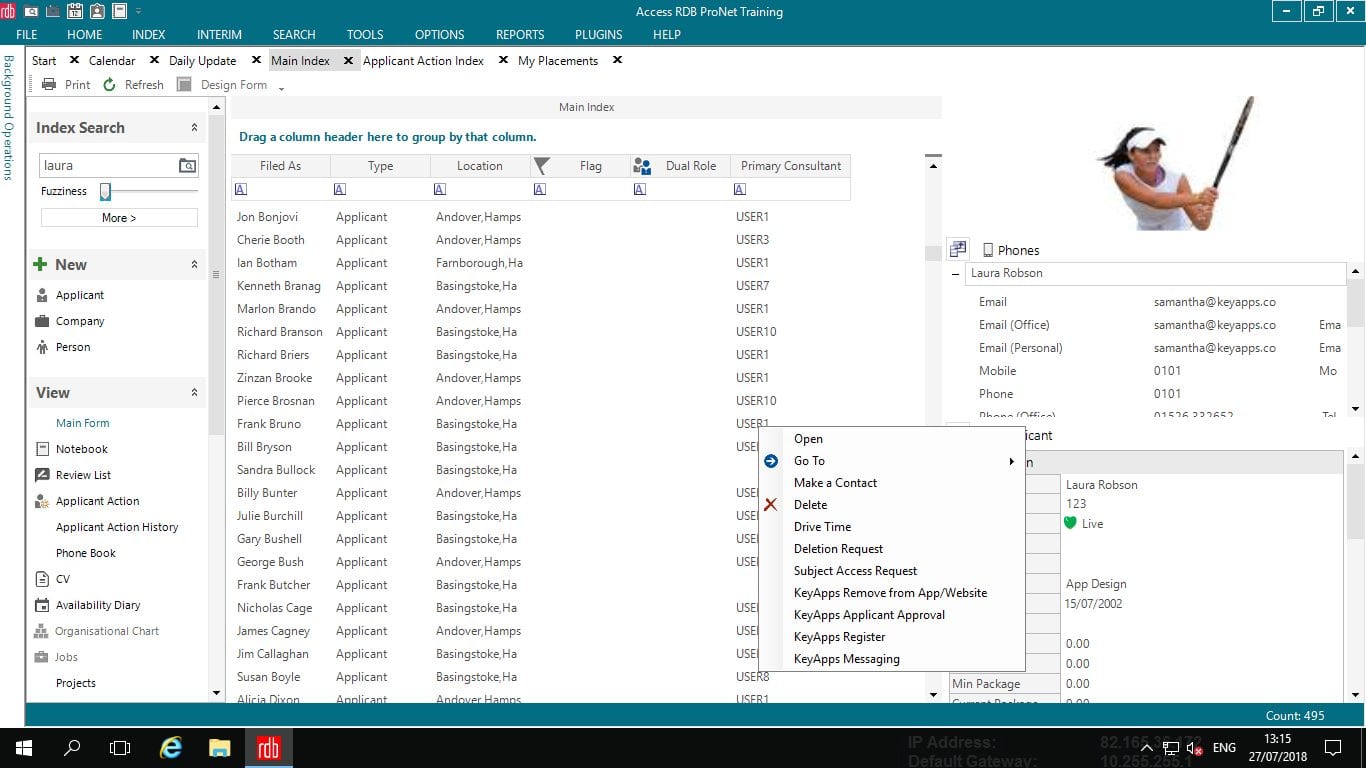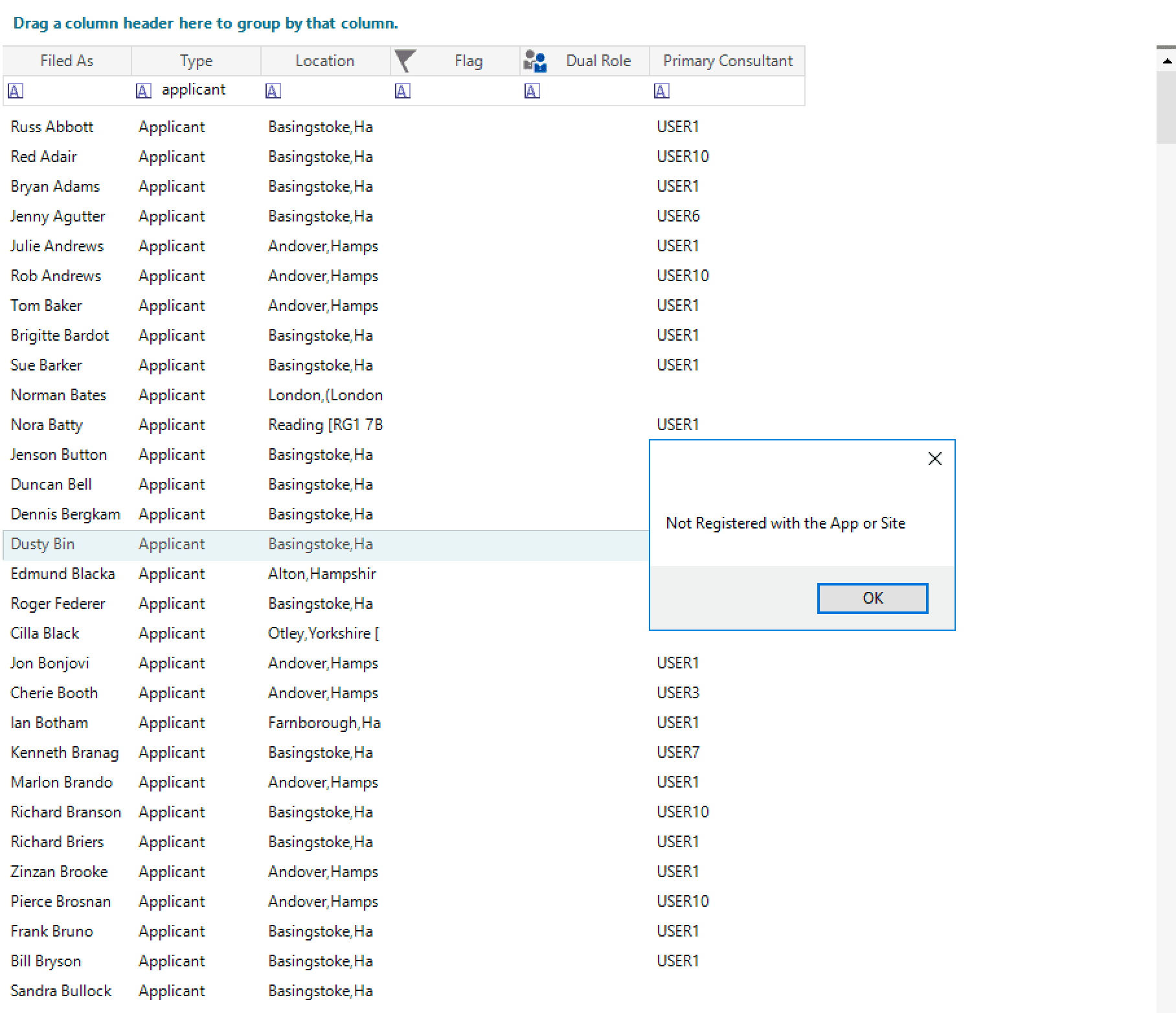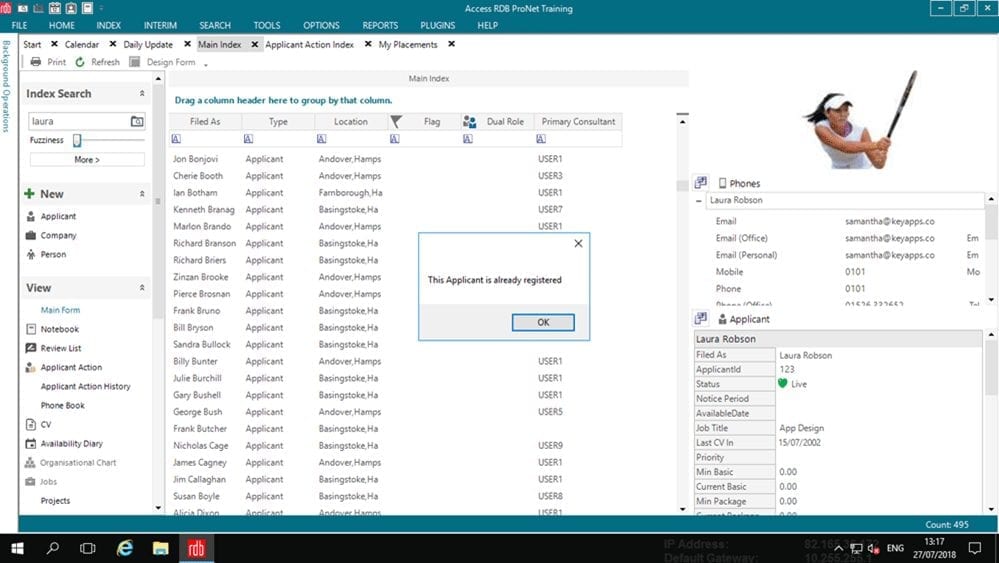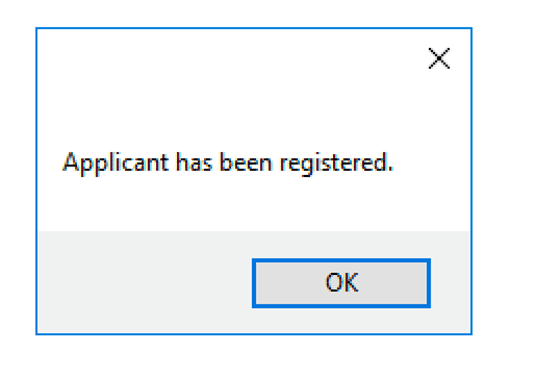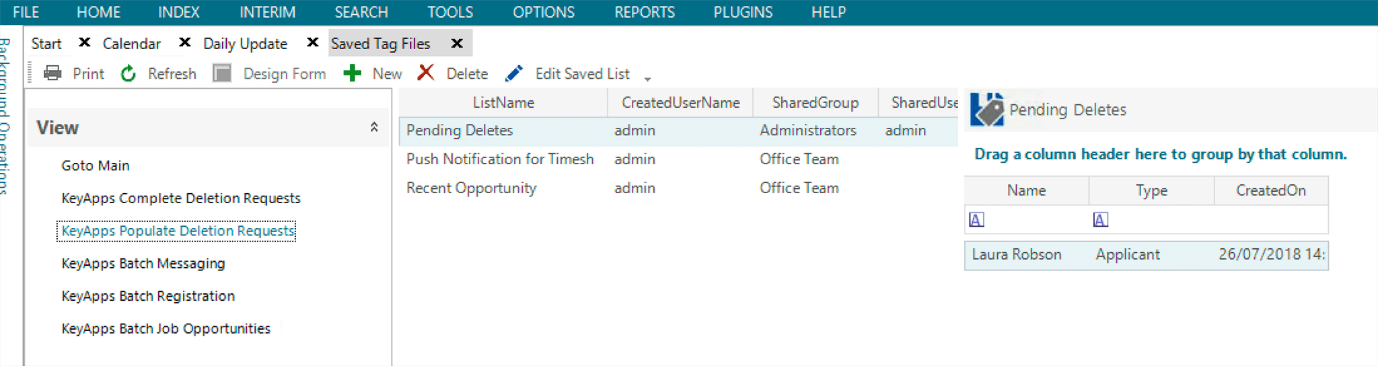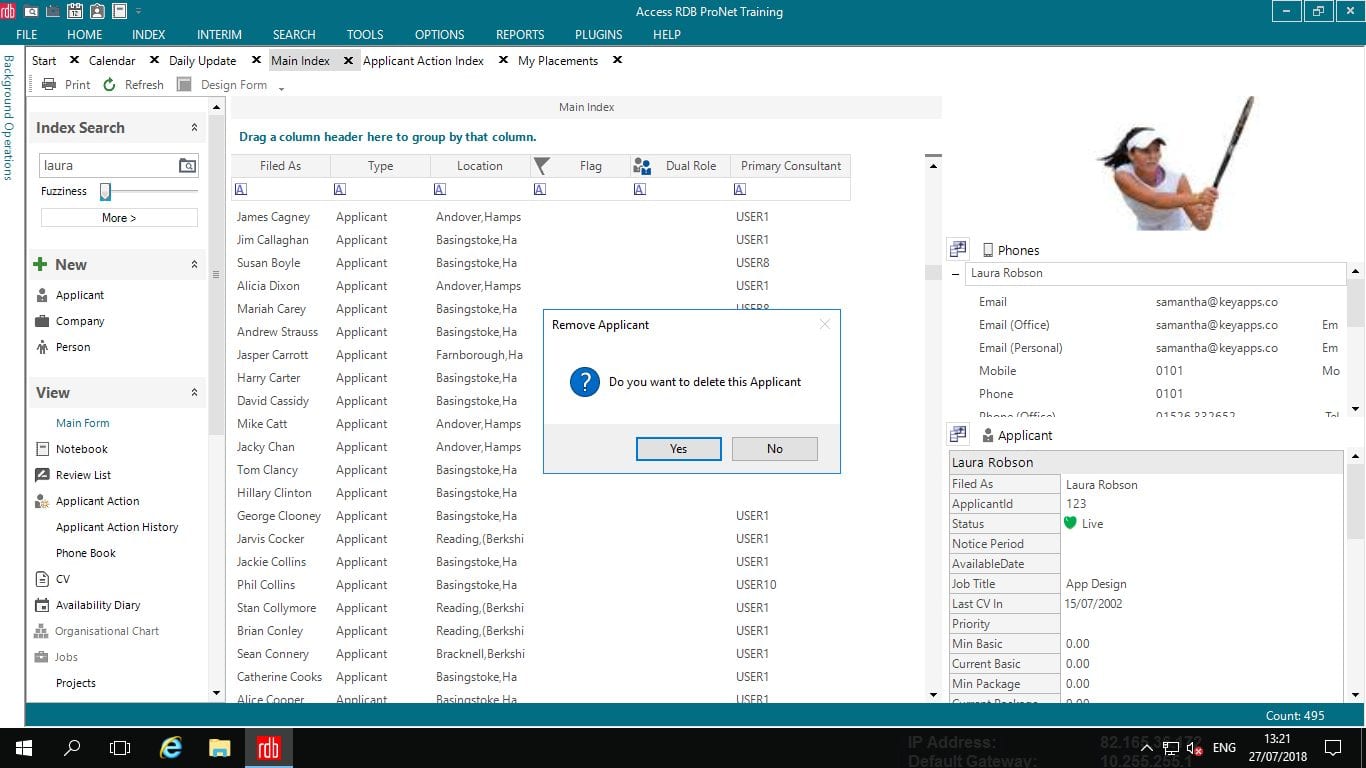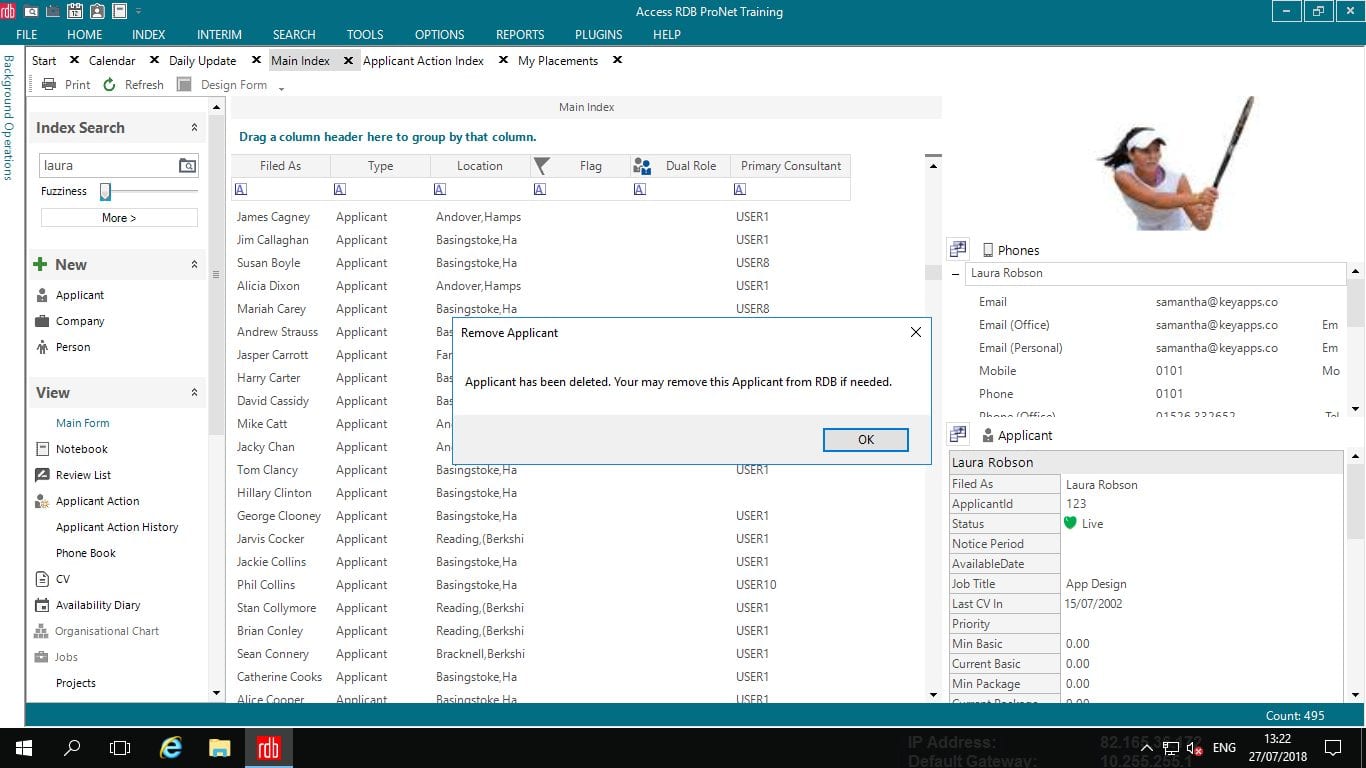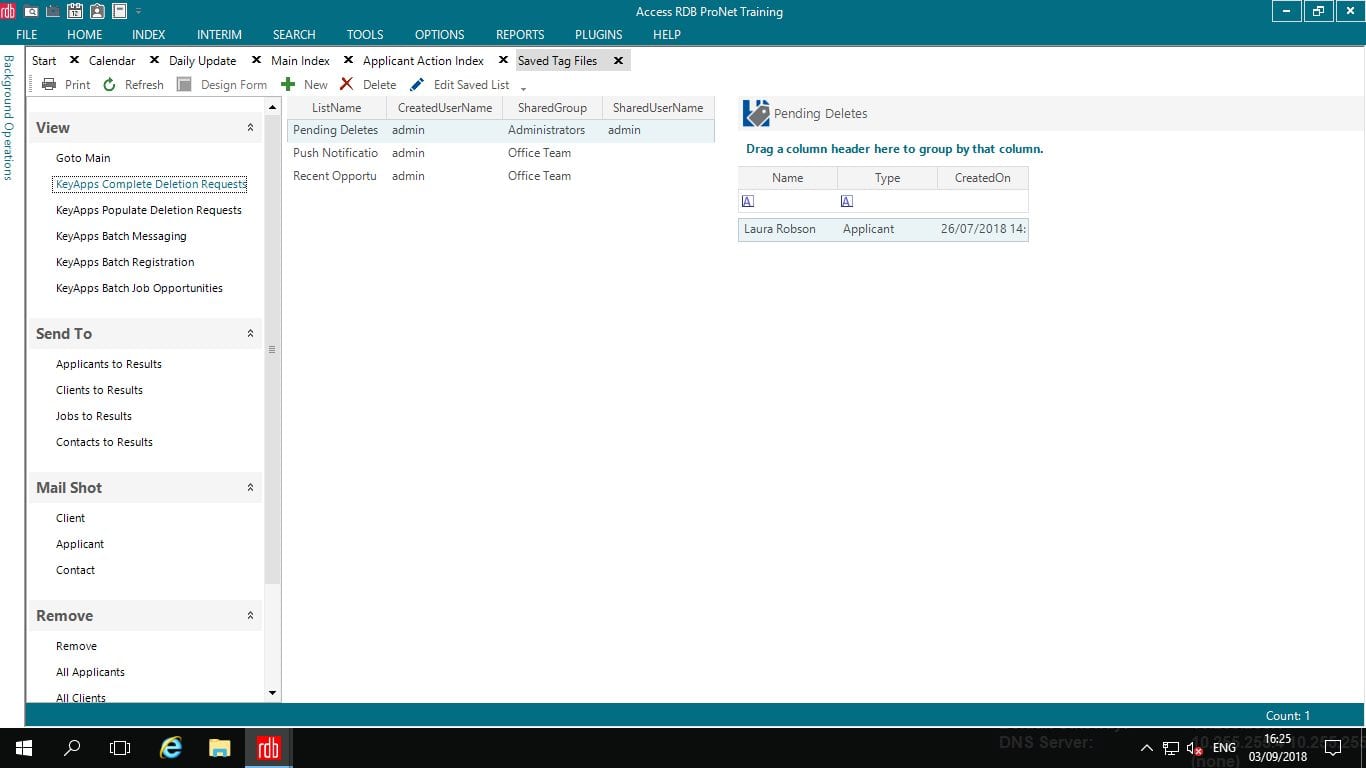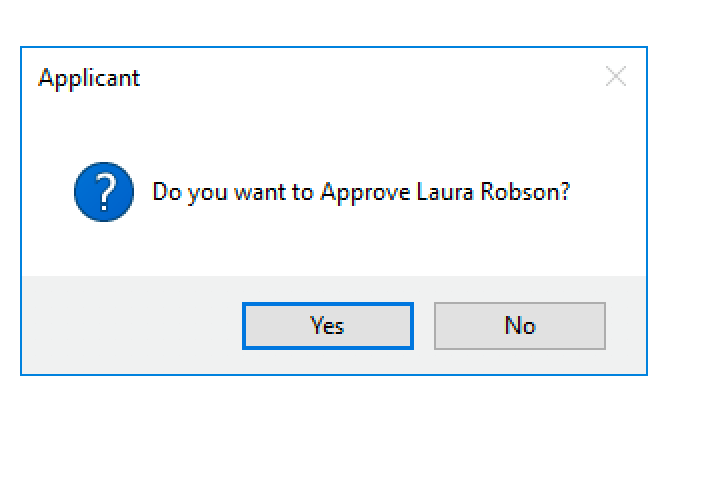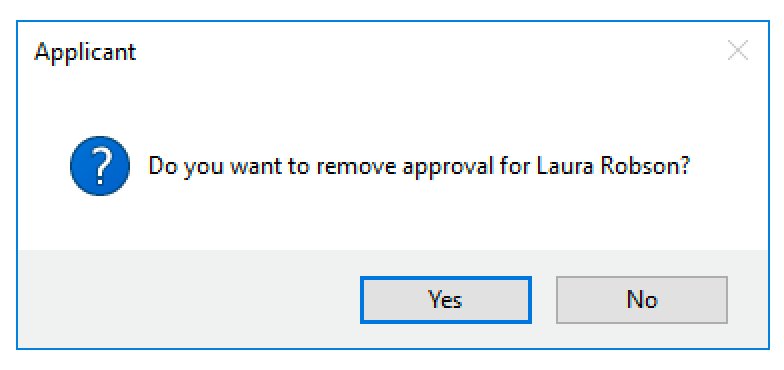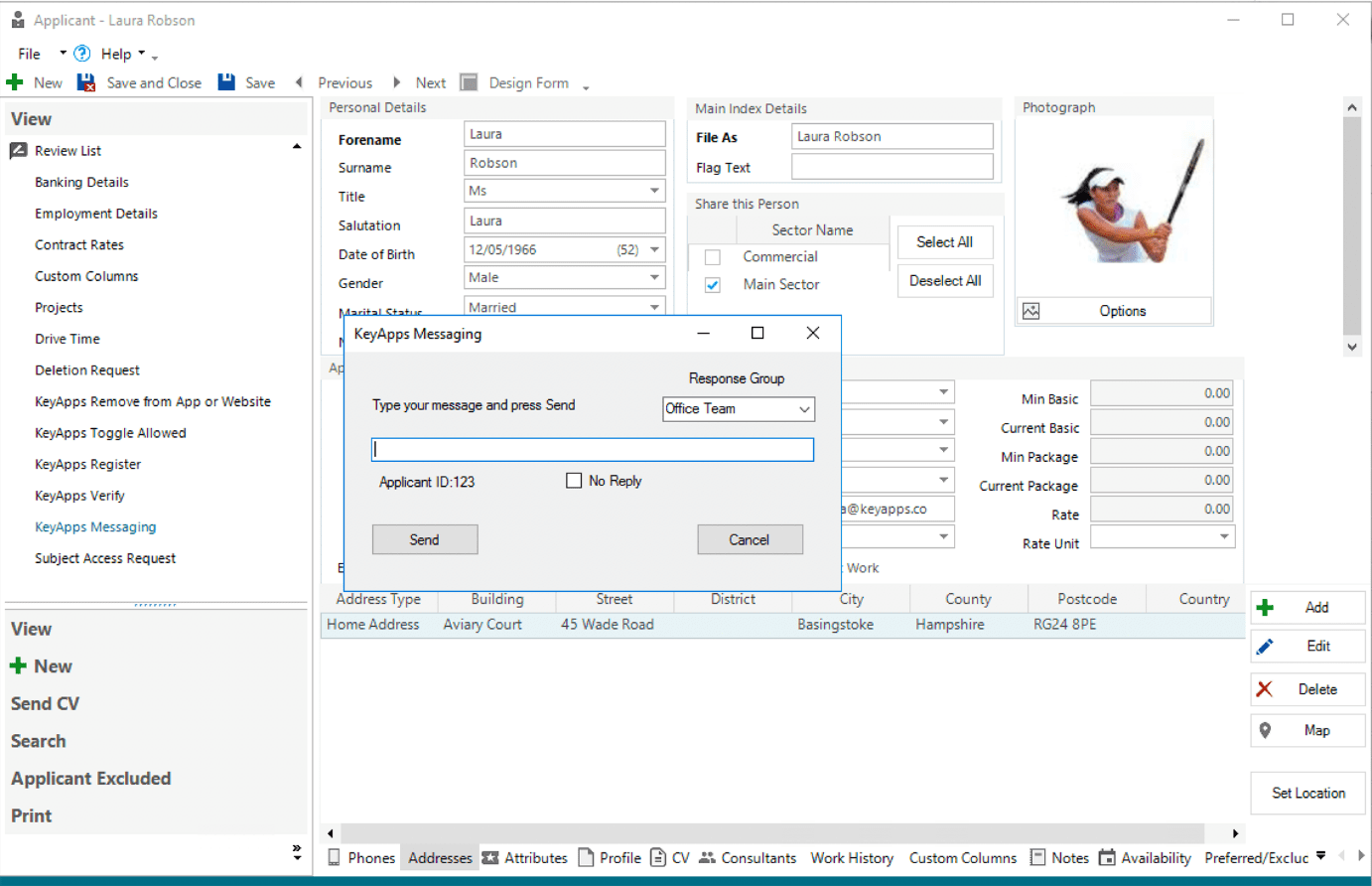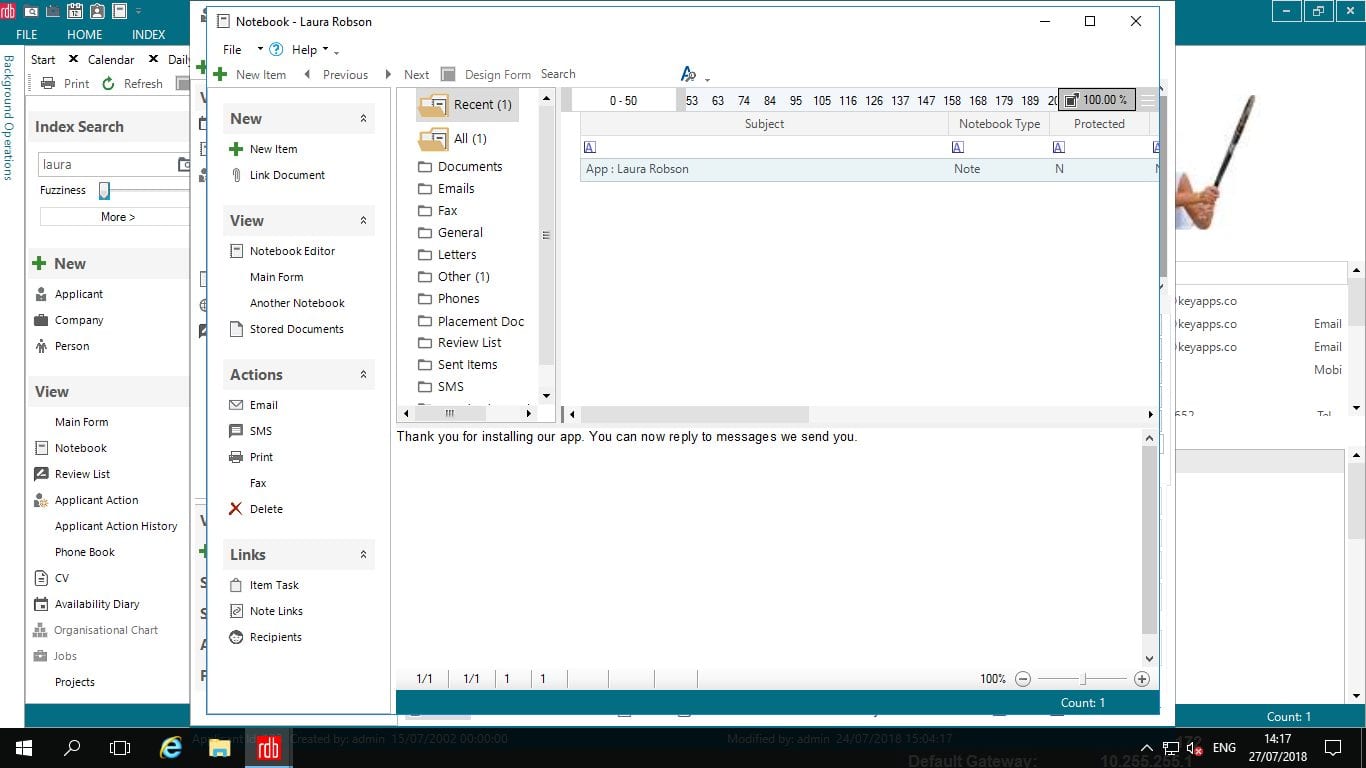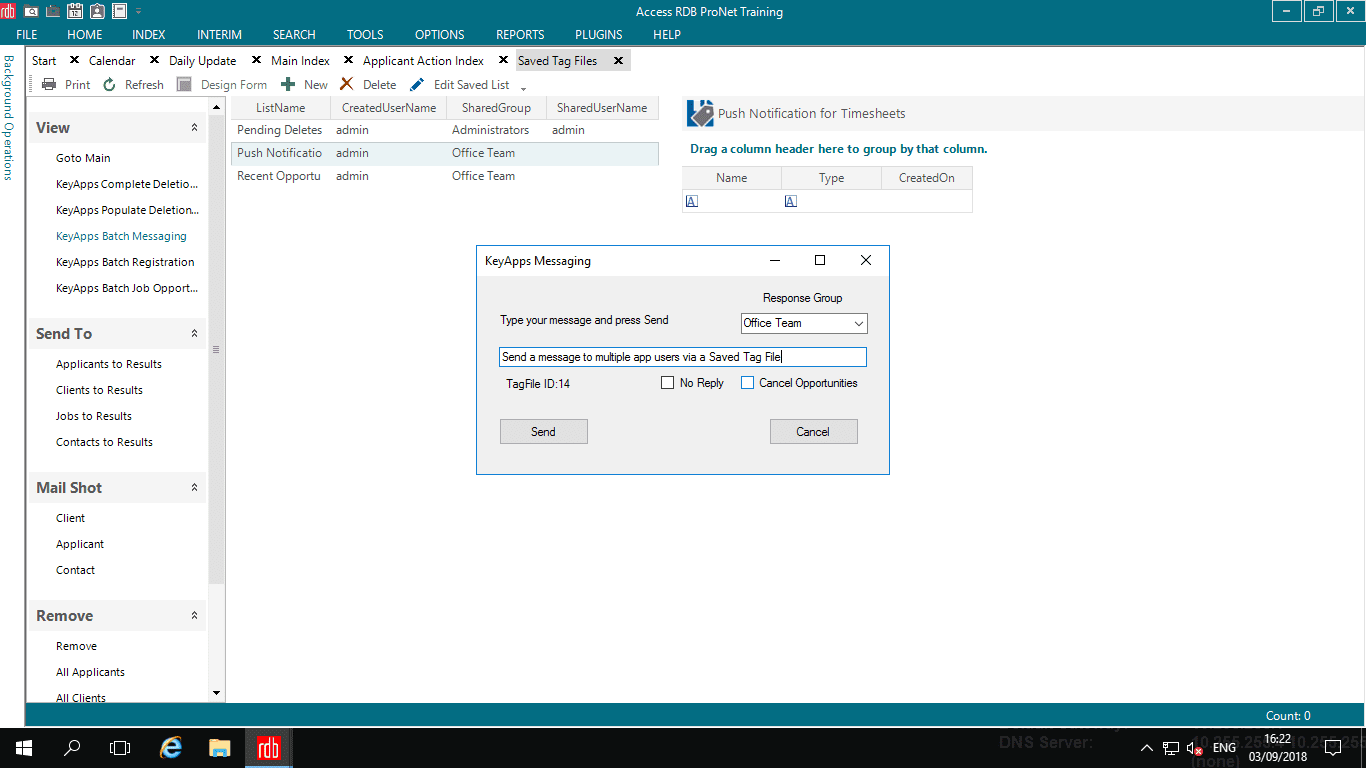Introduction
The RDB plugin allows for:
- Registering Applicants for the App/Website
- Approving Applicants for Full Access to Features/Functionality
- Creation of Saved Tag File of Deletion Requests received via the App/Website (GDPR Functionality)
- Removal of Applicants’ Details from App/Website (GDPR Functionality)
- Individual or Batch Messaging to App Users
- Individual or Batch Sending of Targeted Job Opportunities to App Users
- Job Opportunity Management
A manual installation and configuration guide for the plugin can be found here